If you ever used iOS you will know the beauty of the Apple Music. It is one of the best music streaming apps on the iOS platform. However, the game is little different in the Android market where there are many rivals that have already made a fan following of themselves. Like the Google’s own Play Music or Spotify, they have dominated the music streaming industry for long in the Android parts.

Apple music has one of the cleanest looking interfaces on any streaming app. It organizes the music based on artist, album, and genre and even groups them into a playlist to directly play on your phone.
To use the Apple music app on your android device you need to have an Apple ID. You are most likely to have one if you ever used any iOS device or else you can sign up using any email ID. Using Apple ID can help you organize your music across your devices seamlessly. If you have already used Apple music on your iOS device and want to get the music on your device this might be the best cross-platform app.
User Experience
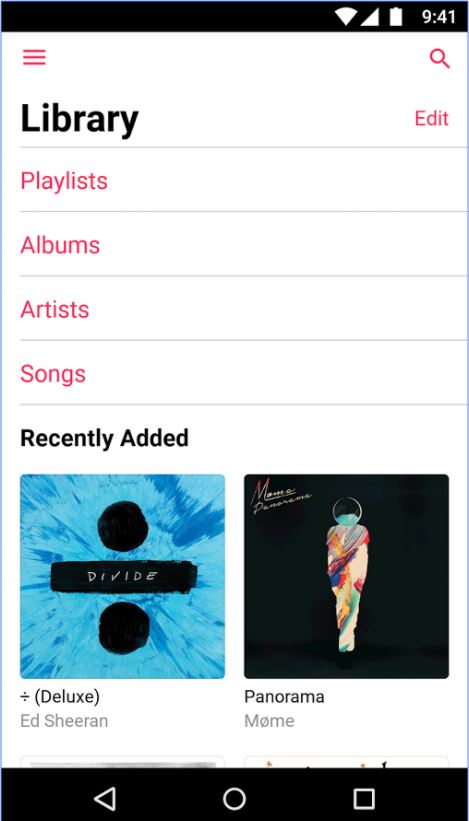 Some people have complained about the Apple music being too crowded with options and playlists recommendations. However, I personally like the layout and feel more at ease using the app. The design looks a lot like the iOS app except the left sidebar menu that like most Android apps is added for functionality.
Some people have complained about the Apple music being too crowded with options and playlists recommendations. However, I personally like the layout and feel more at ease using the app. The design looks a lot like the iOS app except the left sidebar menu that like most Android apps is added for functionality.
You need a monthly subscription plan of $9.99 which like iOS comes with a three-month free trial. You can also sign-up for the family plan of $14.99 for six users. But you will need to have a Mac or iOS device to upgrade your account.
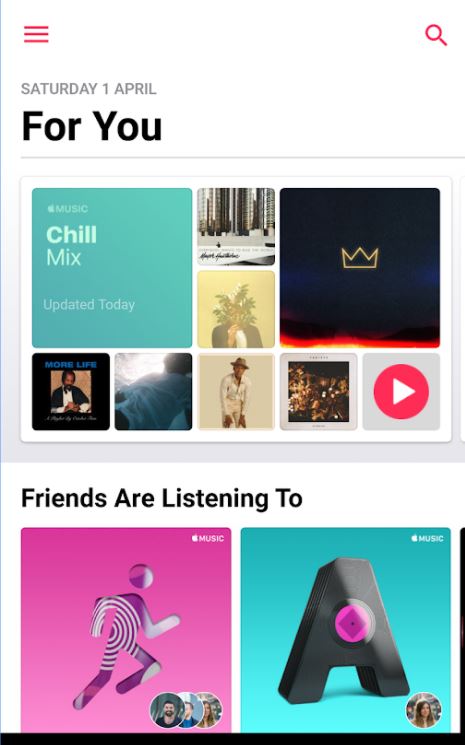 Unlike the iOS version of the Apple music, the Android version lacks voice support. Google assistant does not seem to work as yet. It can be counted as a drawback for the app. As Apple Music is otherwise a very powerful app with a good collection of songs.
Unlike the iOS version of the Apple music, the Android version lacks voice support. Google assistant does not seem to work as yet. It can be counted as a drawback for the app. As Apple Music is otherwise a very powerful app with a good collection of songs.
We also noticed some minor stutters using the app for first few days, which was later fixed with updates. On the whole Apple Music is a great alternative to the Google Play Music or Spotify. Let us know your experience using this app.
