With time and usage, Android smartphones tend to slow down and lag in performing tasks. Even one single poorly optimized app can make the whole user experience sluggish. In addition, there are apps that drain the device battery and long-term usage of the same can slow down your smartphone.
Today we will look at five simple tips that can speed up your device almost instantly. It is also advised to follow some of these steps after regular intervals to keep the device running as expected.
Best Tips & Tricks To Speed Up Your Android Phone
Read on to know the best five tips that will surely help you to experience that new, speedy Android smartphone.
#1 Restart
The most obvious and natural way to instantly speed up your device is to restart. Restarting the device helps to clear the apps that are running unnecessarily and draining power.
#2 Clear Cache Memory
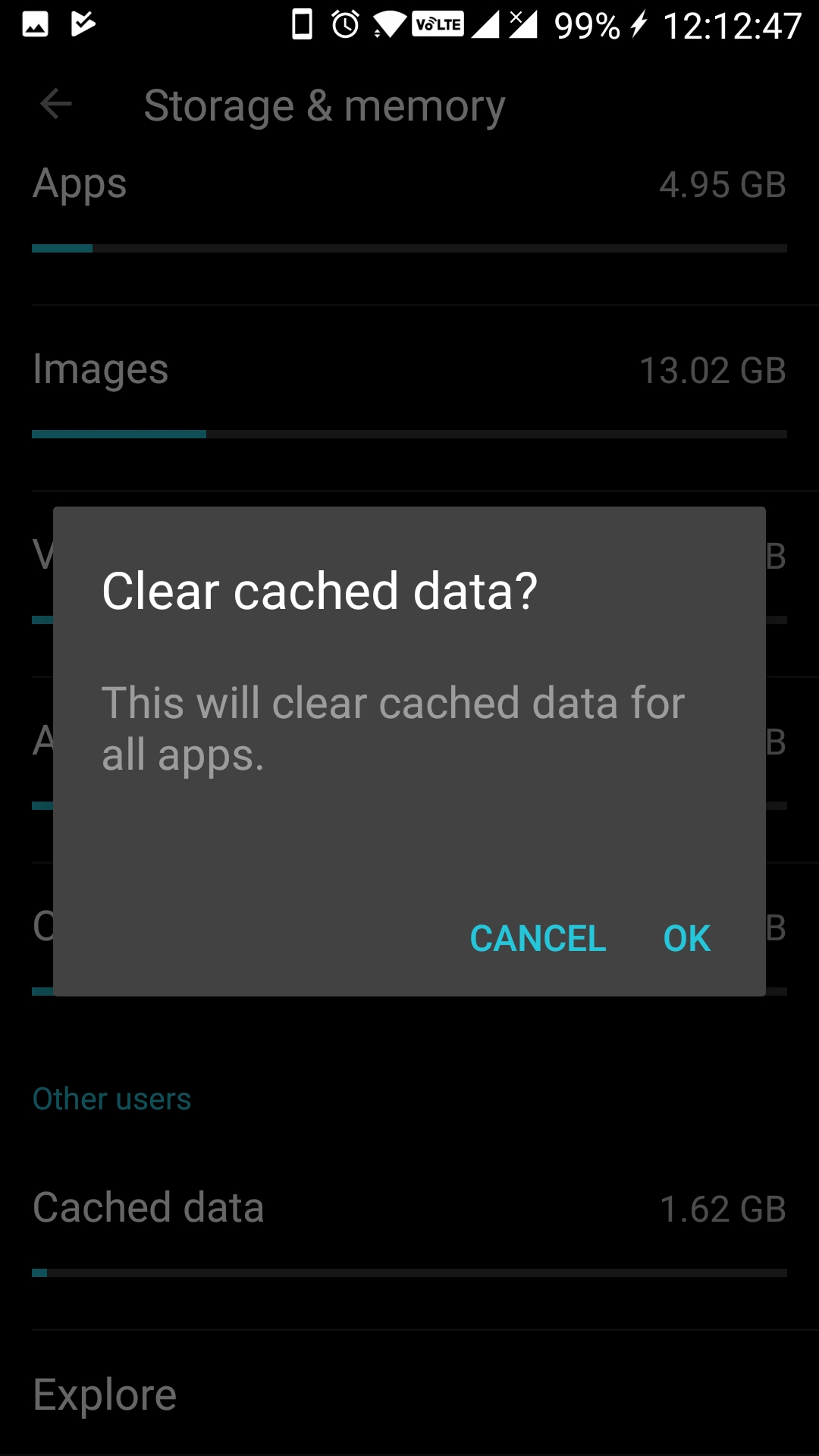 Cache memory is the temporary files and data your device stores when running an app or browsing the web. It is advised to clear your cache memory at regular intervals to delete the temporary files and free space for current apps to run smoothly.
Cache memory is the temporary files and data your device stores when running an app or browsing the web. It is advised to clear your cache memory at regular intervals to delete the temporary files and free space for current apps to run smoothly.
#3 Uninstall Apps
Uninstall the apps you rarely use, keeping apps that you do not use often eats up space on the device. Uninstalling the app will free the space which the device can use better to optimize apps that you use regularly.
#4 Never use Battery Saver or Memory cleaner Apps
Android as a platform is much optimized for smartphones and it can optimize apps on its own better. The battery saver and memory cleaner apps slow down devices as they run in the background continuously and drain power. Uninstall all those apps you have using to tap and clean memory, it does not work.
#5 Using Files Go
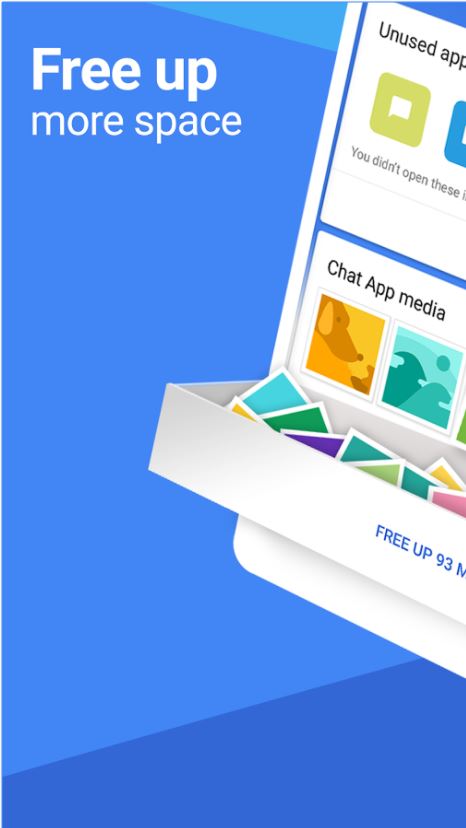 Files Go is Google’s solution to the wide popularity of memory optimizer apps which causes Android devices to slow down. Using Files Go you can optimize your devices performance and clear leftover data from Apps.
Files Go is Google’s solution to the wide popularity of memory optimizer apps which causes Android devices to slow down. Using Files Go you can optimize your devices performance and clear leftover data from Apps.
We hope these simple tips will help you speed up your Android smartphone in minutes. We also advise you to regularly check for updates and keep your apps updated for better performance.



